Best Test Management Tool
Is there such thing as single best test management tool?
“Quality
is free, but only to those who are willing to pay heavily for it.” – T. DeMarco
What is the
best test management tool?
The right answer is it depends. As with
everything in life there is no black or white answer to it as it depends on
number of factors.
First of all
what is Test management???
Test
Management encompasses anything and everything that we do as testers. Our day-to-day activities include:
1. Creating
and maintaining release/project cycle/component information
2. Creating
and maintaining the test artifacts specific to each release/cycle that we have-
requirements, test cases, etc.
3. Establishing
traceability and coverage between the test assets
4. Test
execution support – test suite creation, test execution status capture, etc.
5. Metric
collection/report-graph generation for analysis
6. Bug
tracking/defect management
What are the
primary factors while choosing the test management tools?
Based
on our long and broad experience working on multiple tools, we have come up
with few prominent test management tools based on their rich features provided along
with cost effectiveness as below:
Parameter
|
Test Rail
|
Zephyr
|
TestLink
|
Testopia
|
Pricing
|
TestRail
-Server Approx. $230 per user.
TestRail -SaaS, $25 per user per month. |
Community
Edition-Free-10 users-1 project
Zephyr for Jira - $10 - $14,000(10-10K users) Zephyr Enterprise - $80 per user per month. |
Open
Source - Free to Use
|
Open
Source - Free to Use
|
Ease of Use & Configurability
|
TestRail
has a clean and easy to use test management interface.
TestRail facilitates flexible custom fields, configurable user roles, unique UI Scripts and a powerful JavaScript-based option to customize TestRail. TestRail's test plans and the built-in configuration feature helps verifying tests against all the platforms and operating systems that are critical to the success of the project. TestRail's unique forecasting feature lets you track the progress based on your historical time data. |
Very
flexible test management system.
Zephyr offers push-based, real-time metrics. Easy drag and drop interface for reusing test cases across various projects. Provides custom dashboards. ZQL based search capabilities. Intuitive requirements management application. |
Highly
customizable because of user-definable Custom Fields.
Allocating the work either test case. Creation/execution/preparing any kind of documents is easy. Centralized User- and Role-Management. |
Testopia
interface is clean, intuitive and easy to use.
Testopia Inherits Bugzilla's powerful searching capabilities Testopia utilizes a tagging mechanism to help organize test objects instead of virtual folders. Test cases can have dependencies. Test cases and Test runs can be cloned for reuse. Several methods for restricting access to test data. |
Bug Tracking
|
Can be
Integrated with Jira, FogBugz, Trac,
Redmine, Bugzilla, OnTime and more… |
Built
in defect tracking system, can also be integrated with Bugzilla or Jira.
|
No
inbuilt Bug Tracker available
Can be integrated with Bugzilla, Mantis, Jira etc. |
Bugzilla
is the default bug tracking platform can be integrated with Jira.
|
Automation & Integration (API)
|
TestRail
integrates with bug trackers, automated testing tools, requirements and
single sign-on.
|
Provides
web services based API for Java, Python, PERL and PHP.
Zephyr for JIRA can be Integrated with automation and CI tools using ZAPI (sold separately). Can be integrated with popular test execution tools such as QTP, Silk Test, Rational Robot, Selenium, JUnit, Watir, Test Complete, Load Runner, Silk Perfomer etc. |
Automation
of the test management is possible through web service XML RPC.
|
Automation
of the test management is possible through web service XML RPC.
With Testopia-Jenkins CI plug-in it is possible to manage tests in Testopia, schedule and control in Jenkins, and execute using popular test execution tools such as TestPartner, Selenium, TestNG, Perl modules, prove, PHPUnit etc. |
Export & Import Test Cases
|
Import/Export
test cases as XML, providing CSV/Excel/TestLink to TestRail migration
scripts.
|
Import/Export
test cases as Excel files
|
Import/Export
test cases as XML
|
Import
test cases using XML from other testopia installations/Export test cases as
CSV or XML
|
Reporting, Statistics & Graphs
|
Actionable
reports and powerful metrics that assist in making informed decisions.
Provides real-time status, activity and progress reports. |
Provides
Live, comprehensive Metrics and Trends reports.
|
Very
good Reporting functionality including Test Reports, Metrics, Charts, Test
Execution and Monitoring. it generates reports in HTML/ CSV /Excel formats.
|
Build
Coverage Report, Completion Reports, Top Bugs, Bugs Found In This Plan,
Printable Percentage Report, Estimated vs Actual Time and Historic Status
Breakdown
|
Support
|
Support,
Professional Services and Training. Supports by Email and online.
SaaS and On-Premise Deployments. |
Support,
Professional Services and Training. Supports by Phone, Email and online.
SaaS and On-Premise Deployments. |
Open
source with documentation online.
|
Installation
process is little tedious but very good documentation available online.
|
Email Integration
|
Besides
hosting and displaying reports inside TestRail, it is possible to forward
reports as HTML attachments via email or download reports to archive them.
|
Reports
could be mailed directly from the tool
|
Uses In-built
email feature from Bugzilla
|
Conclusion:
With
the presence of open source tools, the space of test management tool has become
very dynamic & flexible in terms of customization based on the project to
project requirements so instead of going for given features by standard
expensive proprietary tools, we can use much better,flexible & inexpensive
options available in the form of open source tools based on individual project
requirements.
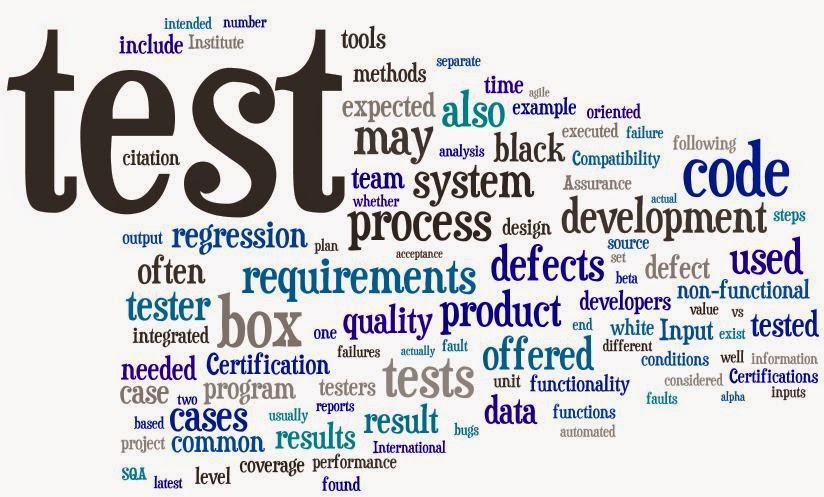
Comments